We just released the latest version of our health checks solution for ClearCase. ClearCheck helps you to apply best practices and to implement IBM recommendations which ensure that the data stored in ClearCase is continuously valid, healthy and not corrupted. ClearCheck scans for, analyzes and reports on problems that can arise in ClearCase infrastructures, including VOBs inconsistencies, VOB databases, integrity and more.
This new release offers new features and bug fixes as requested by customers.
To download an update (for subscribed users), click here
To download a trial version, click here
For quotes or queries, please email sales@almtoolbox.com
Figure 1: ClearCheck Report. This report is generated at the end of the scanning and analyzing process (click to open the full report).
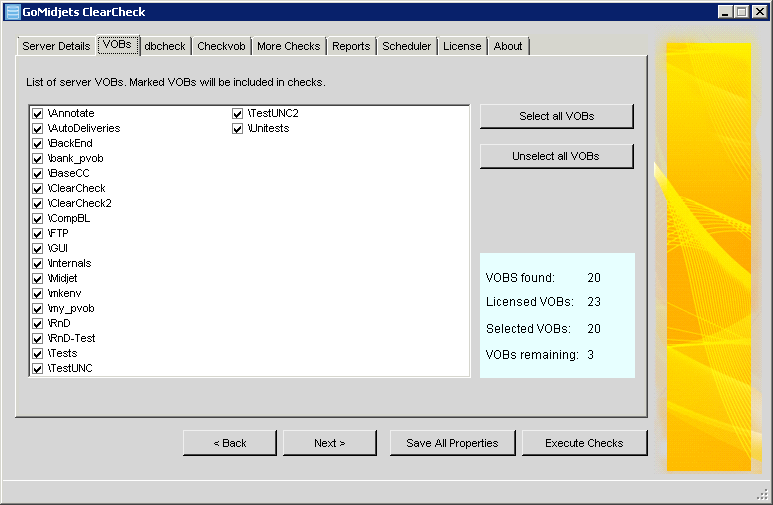
Figure 2: ClearCheck console. You can customize the tool for your needs.
New features for ClearCase VOB servers running on Windows
- Enhanced support for VOBs which were configured in MS-Windows UNC format (\\servername\shared-folder).
ClearCheck can now scan and analyze VOBs when the VOB server access path is in UNC format (e.g. when using ClearCase Storage Locations in UNC format).
ClearCheck can translate the UNC to a real drive in order to check the free space available on the drive (and flag if it falls below the configured threshold).
ClearCheck can also access a UNC folder in order to scan the VOB database for integrity checks (‘dbcheck’) that require accessing the VOB locally.
- Check available space on the VOB server’s C drive even when the VOBs are not located on the drive. This drive holds the server’s operating system, and thus it’s vital to avoid this pitfall.
- Send an error alert if VOBs are found in a non-accessible drive
New features for all kinds of ClearCase VOB servers (Linux, UNIX and Windows)
- New advice messages (with a blue arrow) have been added to some of the warning messages, enabling you to better understand these warnings and how they can help you (prior to this feature, advice was only provided for error messages)
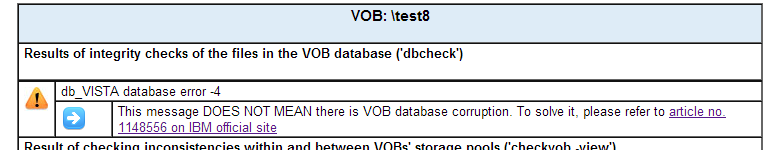
Figure 3: new advice messages for Warning messages
- More legible check titles. The title now explains, for each check, what it analyzes. E.g. “Results of integrity checks of the files in the VOB database”
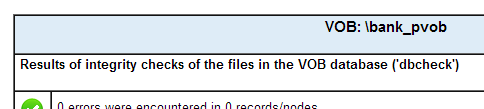
Figure 4: More legible titles
- The report specifies finish time (as well as starting time). It helps users to see how much time is required to run the daily\nightly process of scanning the VOBs and analyzing the results.
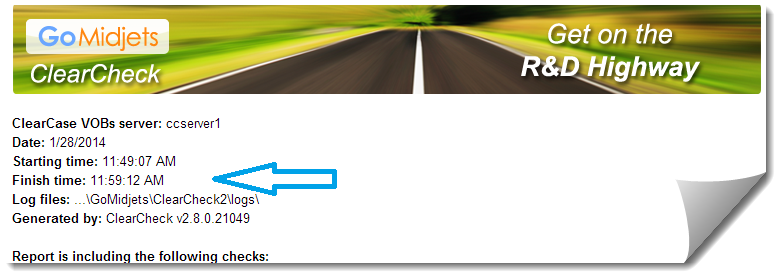
Figure 5: Finish time to generate the report is now part of the report’s header
New fixed bug (relevant for all kind of VOB servers: Windows, Linux and UNIX)
- We have corrected run-time errors that formerly occurred because the length of errors found in VOB exceeded 4GB. The length of errors is now limited to 2GB, and in the event that an error message is longer, the user is asked to read the rest in logs files generated by ClearCase. This behavior saves memory and reduces ClearCheck running time.
- More accurate detection of warning messages
- We fixed the crowded titles in HTML and PDF reports. Now these titles are more spacious and legible.
Are you a ClearCheck user and missing a specific functionality? Contact us: support@almtoolbox.com
Did you know?
- We now provide complementary services to ClearCheck, such as fixing ClearCase problems that are found by ClearCheck, integrating it with backups and more: https://www.almtoolbox.com/blog/complementary-services-to-our-clearcase-add-ons-in-the-us-europe-australia/
- ClearCheck is offered in more than one licensing model. We offer a perpetual license, subscription license (quarterly or annually) and one-time license that could be useful for testing VOBs and ClearCase environments as a benchmark before and after doing a significant change: moving to a new server; moving to another operating system; upgrading a server or operating system, upgrading ClearCase version, migrating to a new Windows domain etc. Contact our sales team at sales@almtoolbox.com to learn more.
